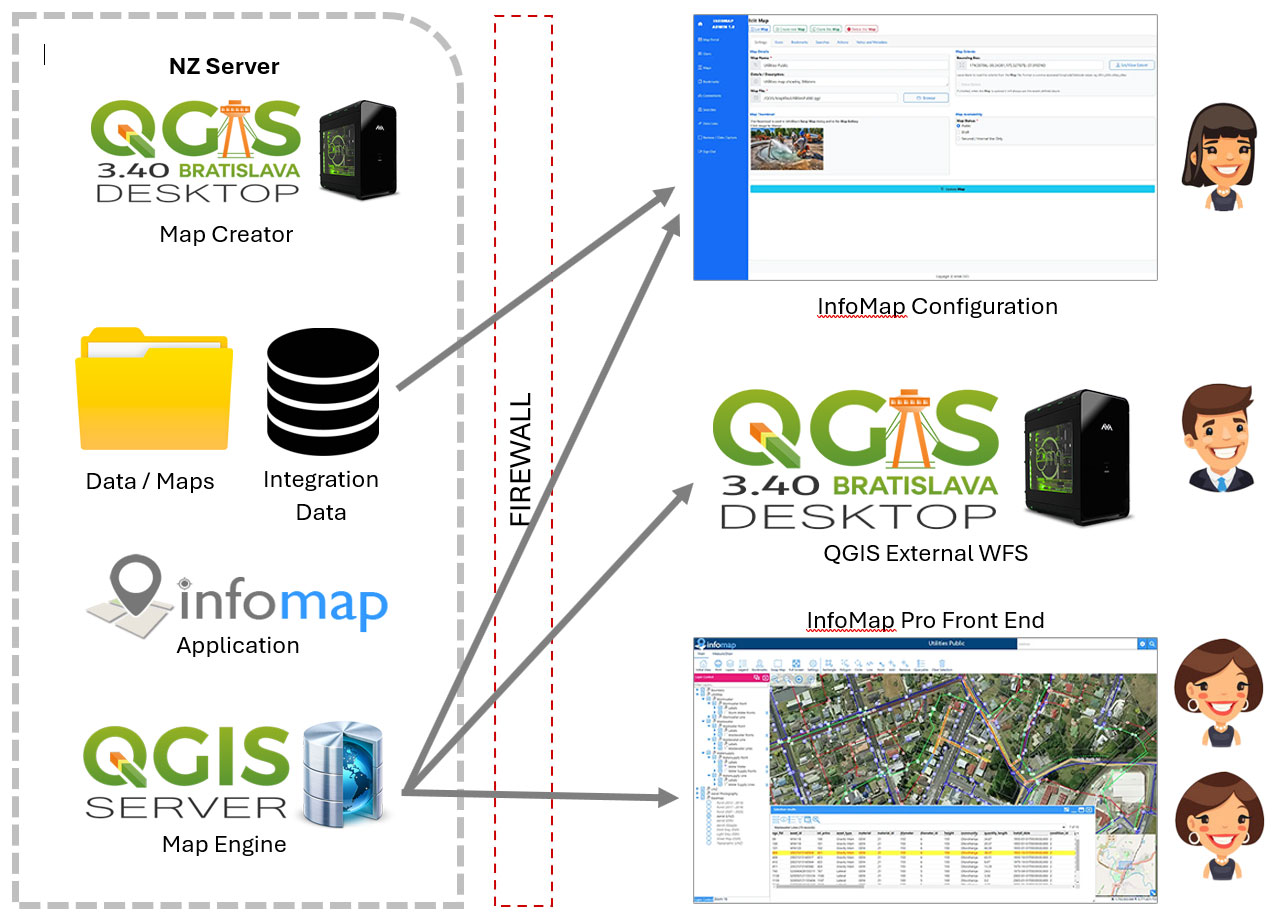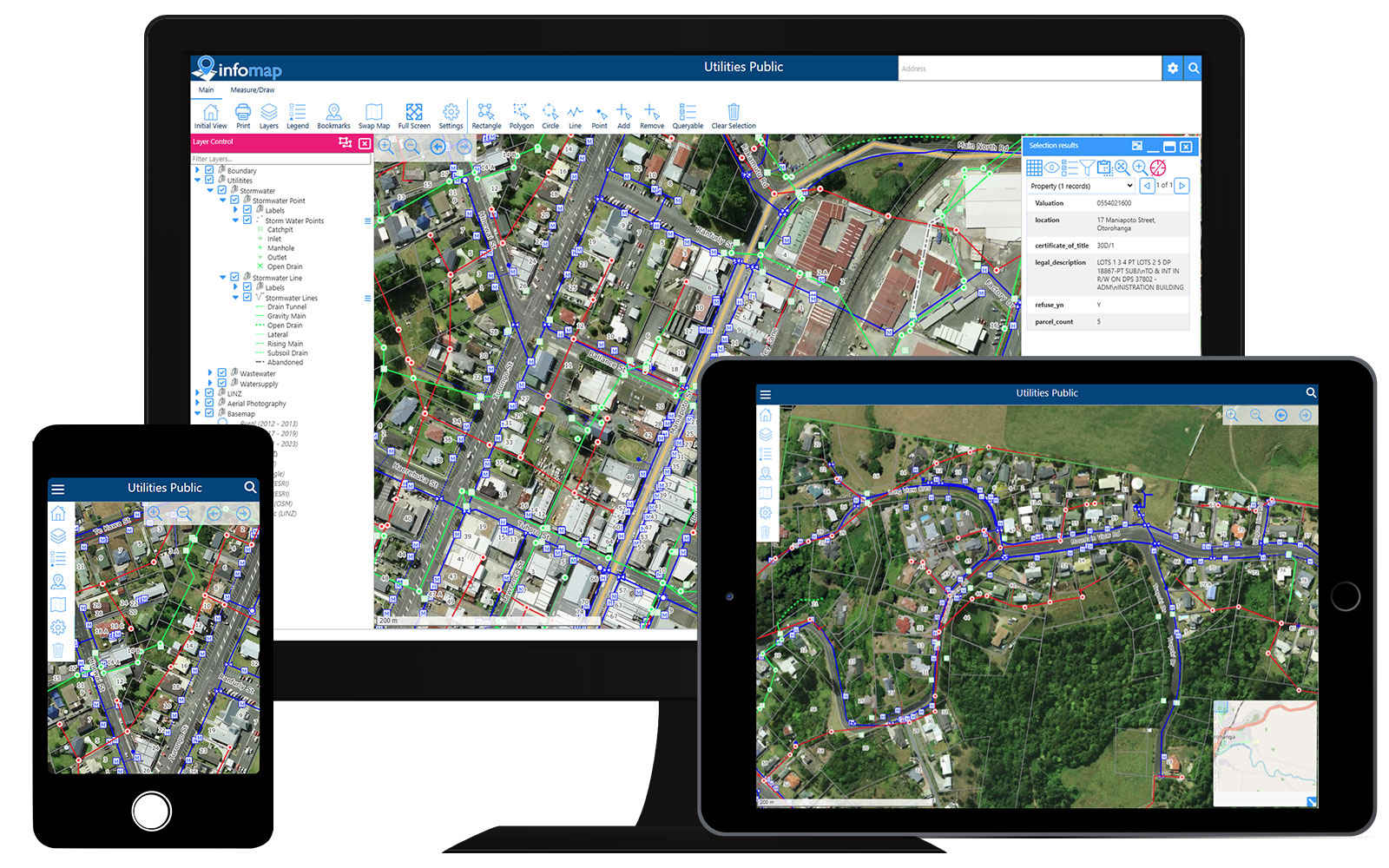Emtel has developed an impressive range of web mapping products under the InfoMap brand. Each of these products utilises the InfoMap Core Engine (ICE), offering a variety of ways to interact with and make full use of all InfoMap offerings.
Our flagship application, InfoMap Pro, provides the capability to integrate with other external datasets. In contrast, InfoMap Public is designed to deploy maps to your customers and the general public, ensuring your sensitive data remains secure.
Looking ahead, we will soon be introducing the InfoMap DataPacks version, which allows users to sign up for pre-made maps featuring industry-specific datasets.




Docking & move windows, clean simple icons, great colours
Simple interface to use, made for any user at any level
Create a map output in seconds. Search and print
Superfast optimised data stored here in NZ
Works in the field for data validation and data entry
InfoMap Pro is commonly used within large corporate organizations because our clients want to manage and deploy sensitive spatial and aspatial data to employees. This often includes integrations with related data systems like MAGIQ Software’s Cloud ERP and Univerus Assets for enhanced functionality.
Our application has been designed with “easy-to-use” tools because our users give us valuable feedback on the look and feel of our applications.
Current Toolset:
InfoMap Pro is designed to deploy web mapping to internal users. The key difference between this and the InfoMap Public version is that InfoMap Pro allows for the integration of sensitive information, such as Property and Rating data, providing a more secure and customized solution for internal use.
Another use for InfoMap Pro is to create specific project maps for example where data is being collected or validated.
Deploy maps based where a specific group of users can only access.
An adminstrator can develop new maps for your organisation where only they can preview a map until its time to launch it.
Roll out maps with internal sensitive data to external consultants or groups who access the map portal with an account.
Our application stack is installed on 2022 Windows Servers
Maps and Web Mapping Services are served up from QGIS Server
All maps are created using QGIS Desktop
Spatial data is stored in Spatialite, SQL Server, or flat file formats
InfoMap is developed using PHP, JS, REST, HTML, CSS, and IIS
We use an industry standard Firewall to protect our servers